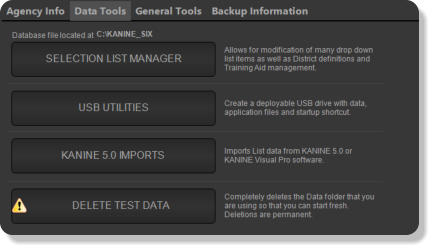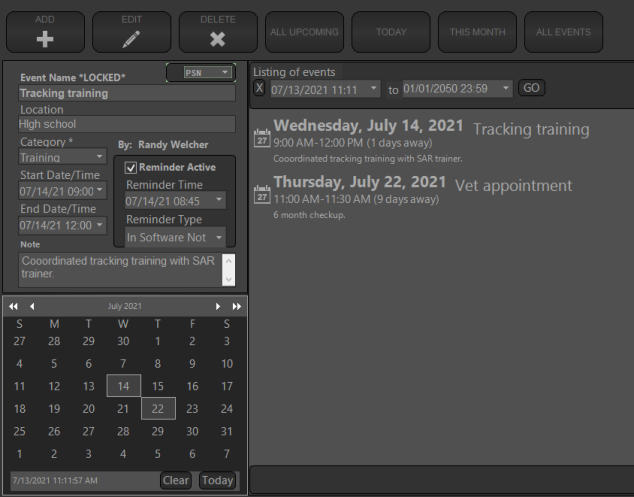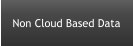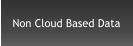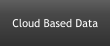
© Copyright 2019. Code Blue Designs. All Rights Reserved.
America’s Favorite K9 Software

KANINE Software features

Take a look at KANINE’s
amazing features.
For more information, contact:
mmorgan@kaninesoftware.com
More feature packed
than any other K9
software on the market.

Features and screen shots
Using innovation to make K9 Record Keeping easier
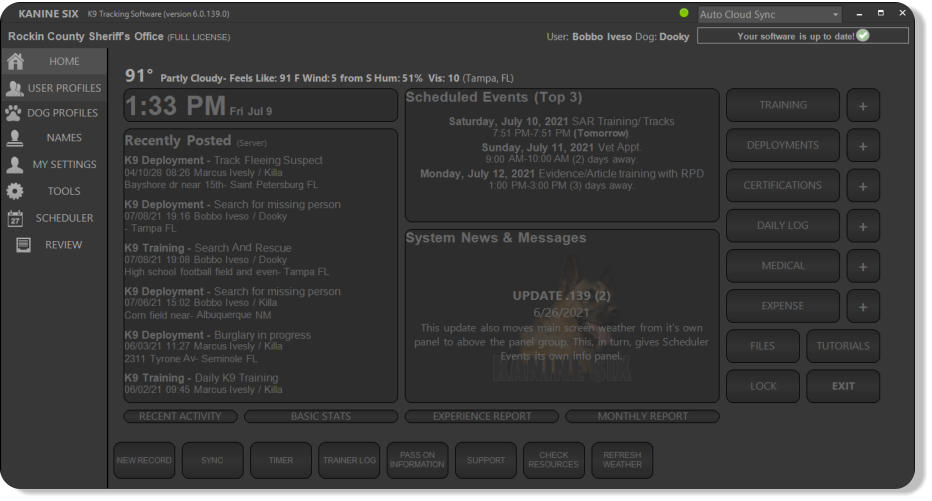
KANINE SIX Home Screen
The Home Screen acts as a central springboard for the software, allowing quick access to many functions of the software. The
main screen contains information about the date and time, current weather, top scheduler items, recently posted record
summary, software version and update information. Additionally, you can access most features of the software directly from the
homescreen with a single click.
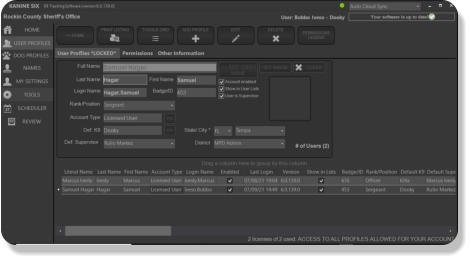
CLICK ON ANY SCREENSHOT
BELOW TO EXPAND IT.
User Profiles

KANINE SIX alows you to manage K9 Team member accounts, including the setup of permissions, as shown below.
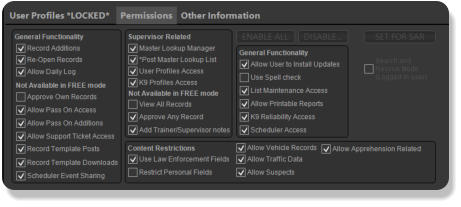
Dog Profiles
KANINE SIX allows you to manage unlimited dogs.

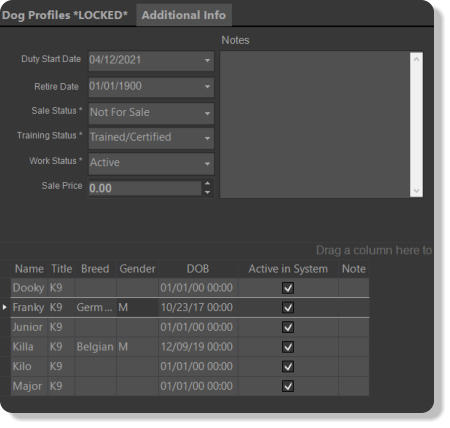
Color Theming









Light
Legacy Gold
Dark Orange
Dark Electric Green
Dark Red
Dark Gray
Dark Blue
Dark Pink
Dark Rust
ALL KANINE Software products have several themes that you can select, depending on your
preferences and day/night conditions.
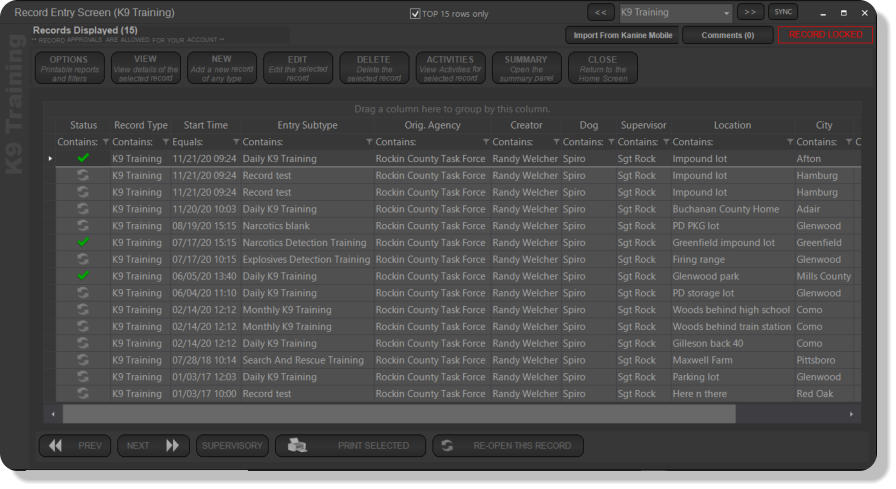
Main Record Listing
The Main Record LIsting screen displays a listing of all of your records, as well as access to new record creation and
record approval. The record listing grid intrinsicly allows for searching, filtering and grouping of records, making it easy to
locate historic records.
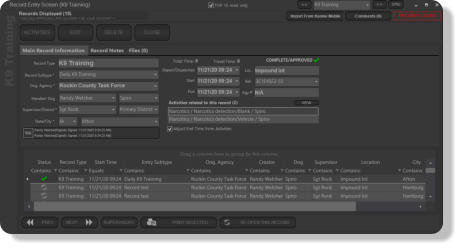
Record Entry
KANINE SIX allows a few different methods of entering new records. Of course, you can directly enter records. Even this
direct approach is assisted by KANINE SIX with many (adjustable) drop down lists, auto weather insertion, automatic
narrative entry and spellcheck. Additionally, KANINE SIX allows for record creation from Trainer created templates as well
as from GPX track files and from the mobile app.
Record Entry Screen
Activity Entry Screen
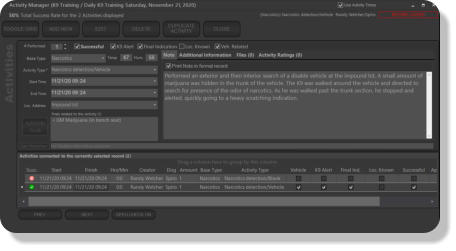
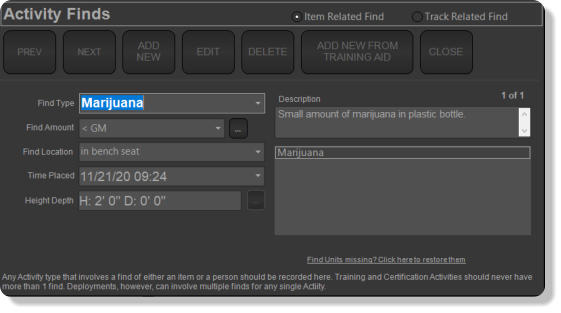
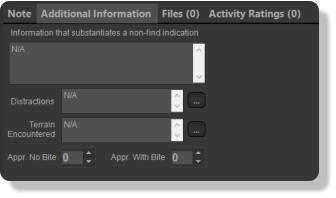

Activity Finds Entry Screen
Additional Activity Info
Activity Ratings
Main record information is stored in the section. Items in this
section are applicable to the entire record.
This section records the actual tasks performed during the
training, usage or certification.
This section records information about the acttual items or people
located or hidden in relation to the Activity performed.
This section records substantiations, ditractions,
terrain encountered and bite information.
This section records substantiations, ditractions,
terrain encountered and bite information.
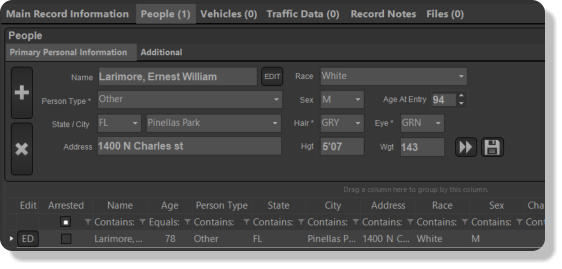
People Information
This section allows for the optional documentation of
suspects, victims, witnesses, etc.
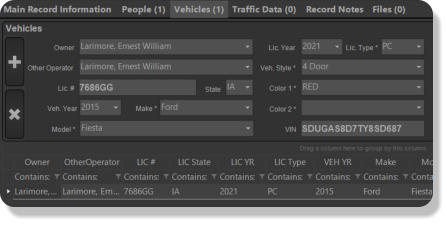
Vehicle Information
This section allows for the optional documentation of
vehicles involved in deployment events.
Traffic data tracking
This section allows for the optional
documentation of vehicles involved in
deployment events.
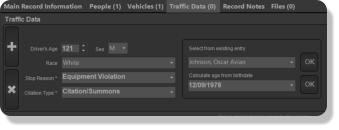
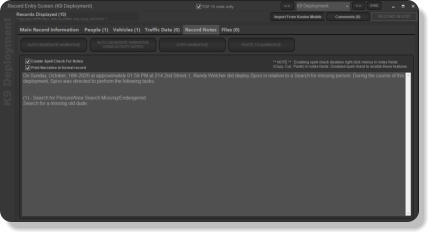
Record Notes
KANINE allows for expansive record notes to be added to
any record. KANINE SIx can also autogenerate narratives for
you and automatically insert information about your
narratives, building a quick narrative that can be adjusted as
needed.
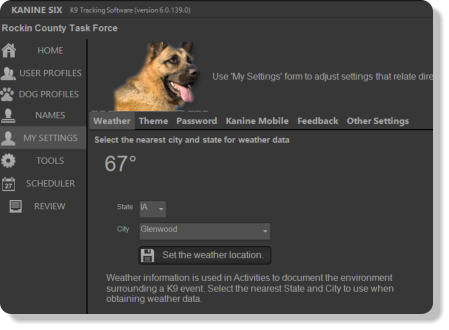
User Settings
The user settings scren allows for the adjustment of user
defined settings.
Tools screen
The user settings scren allows for the adjustment of user
defined settings.
Scheduler
The scheduler tool allows for
calendar based entries, allowing
you to rtrack upcoming events.
The scheduler allows for events to
be private or group, where they
will show up on the scheduler of
all team members.
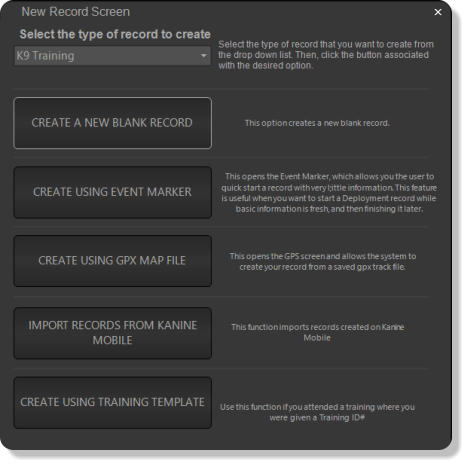
New Record Screen
The new record screen is a springboard to creating new
records with five different ways of starting your new
Training, Deployment or Certification record.
Records creation options:
•
Create a blank Record.
•
Create a record using the Event Marker, which allows
you to easily start your record quickly with basic
information.
•
Let KANINE SIX create your record from a recorded
GPX track file.
•
Create a record fom a Training Template entered by
you or someone else in the unit.
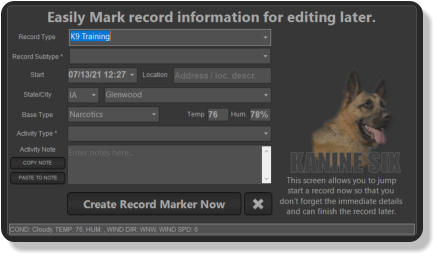
Event Marker
The Event Marker allows you to start a record in just a few
seconds, recording just the basics, so that you can finish
your work on scene, or in training, and then finish the new
record later.
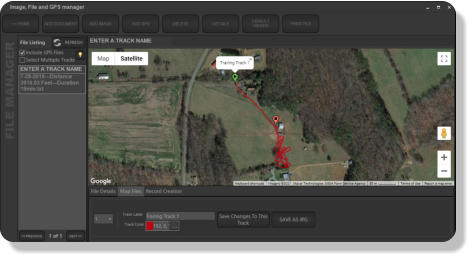
GPX (GPS files)
KANINE allows you to record a track on any GPS logger that
allows for GPX file output. Once the track is recorded, KANINE
SIX gleans a myriad of information from the track and creates a
nearly completed record for you to fine tune and complete.
Training Templates
KANINE SIX includes a Training Template manager that
allows for Trainers to enter information about the activities
inlcuded in the training. Following the training, the trainer
can simply provide the Training ID to the participating
handlers and that Training ID can then be used to
automatically create a record for the user, without the effort
of having to remember weights, odors, times, etc.
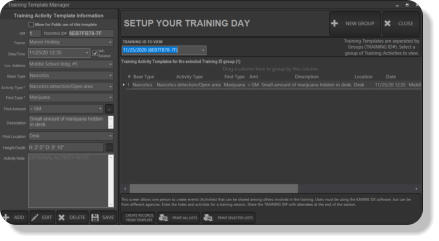
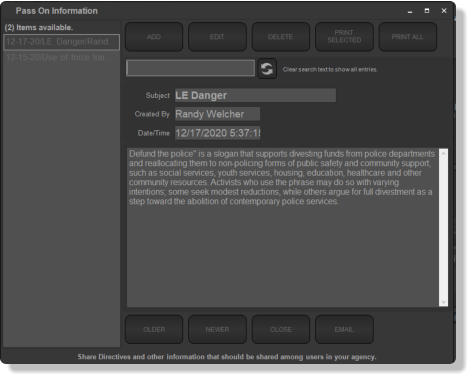
Pass On Information
Pass on acts like a bulletin board and can be used to share
information team-wide.
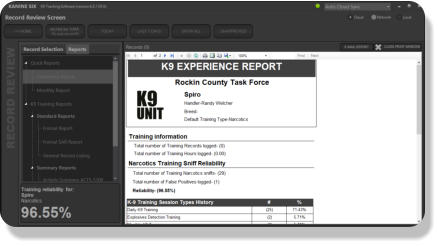
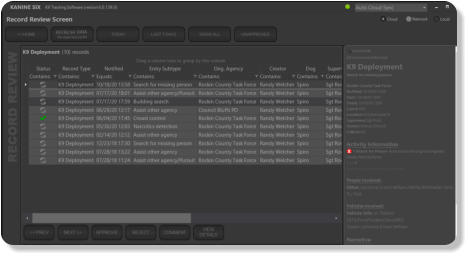
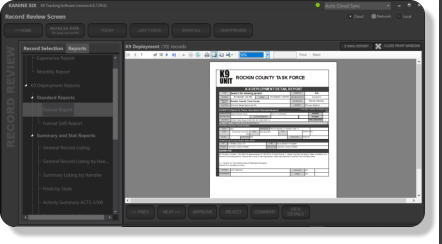
Printable reports
KANINE SIX contains several pre-built reports that present
Team data in various formats.
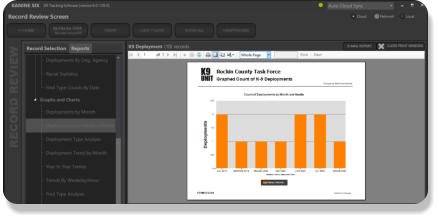
Record Review Scrceen
The Record Review screen allows for the viewing, by a user
with adequate permissions, to view any report and create
printable reports from those selected records.
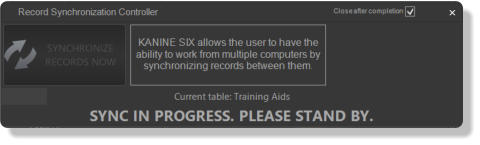
Sync Module
The Sync module synchronizes records between different
computers so that your records can be available on multiple
machines. This enables you to, for instance, enter a record on
your laptop in the car and print it later from the Desktop
computer in the office.